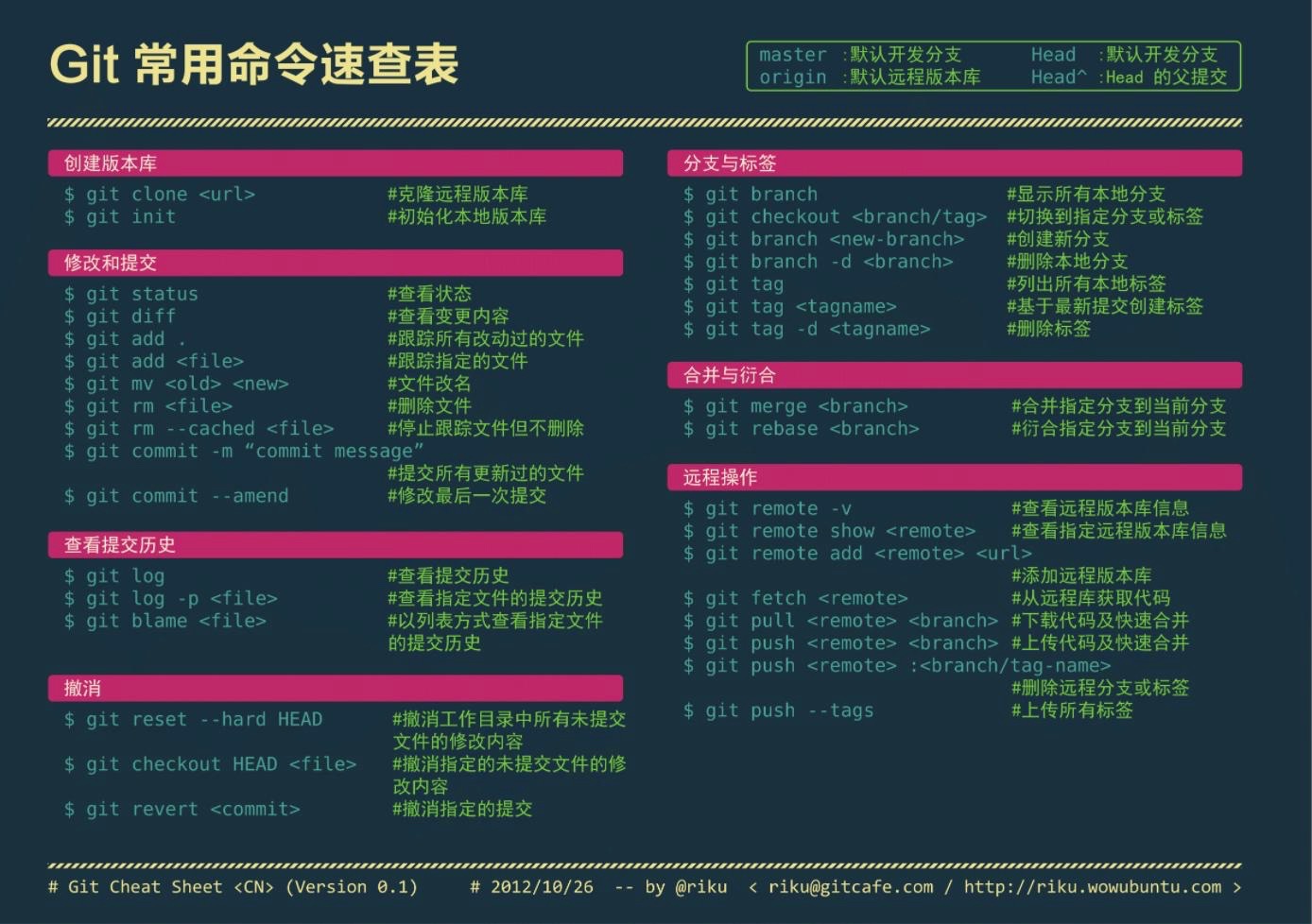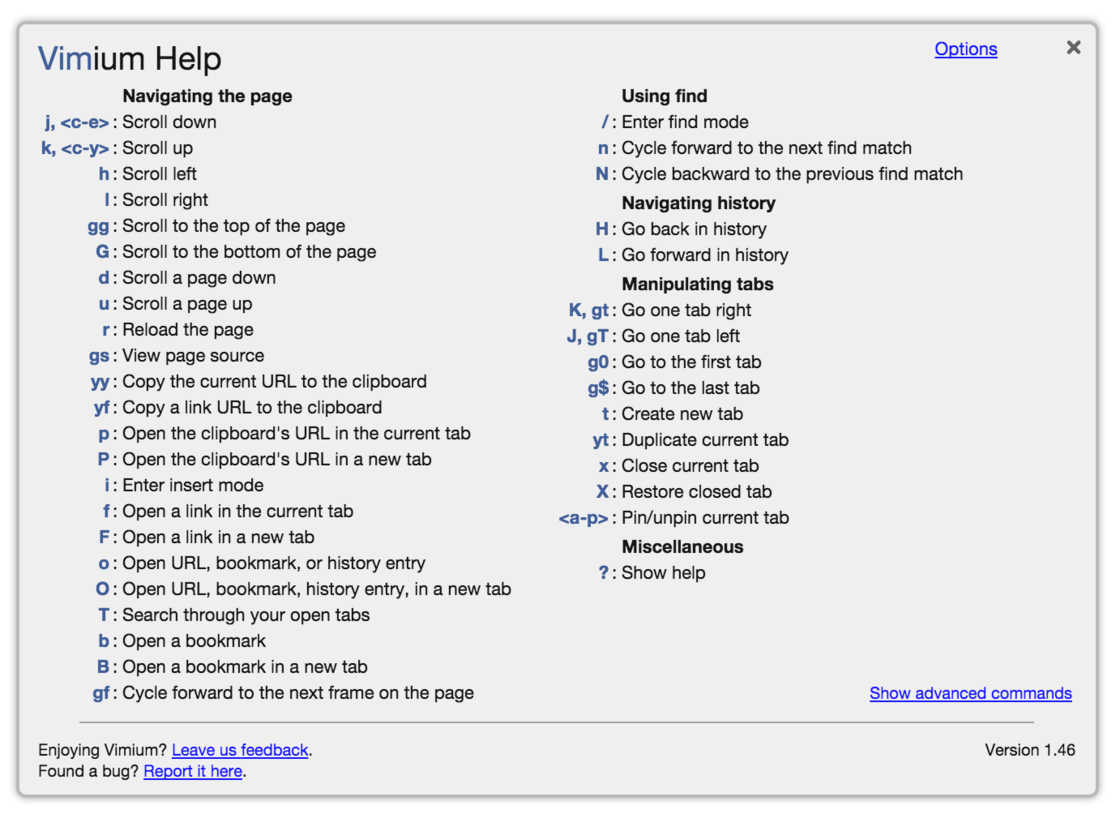其他零散内容
机器学习相关的整理
谷歌机器学习的速成教程
特征
标签
梯度
angular 1.x
依赖注入
- ng-app 定义 root dom,一个页面只允许一个 app
- ng-controller
- ng-repeat
- ngView
ngView指令的角色是为当前路由把对应的视图模板载入到布局模板中 - angular.module 创建,注册或检索 AngularJS 模块
- ui-sref、$state.go作用基本一样
- ng-include指令用于包含外部的 HTML 文件
angular.module('phoneDetail', [
'ngRoute' // 此处是依赖
]);
以下俩写法效果一样
angular.
module('phonecatApp').
component('testList', {
template:
`<article>
<h1>{{name}}</h1>
<p>{{code}}</p>
</article>`,
controller: function PhoneListController($scope) {
$scope.name = 'Motorola XOOM™ with Wi-Fi';
$scope.code = 'The Next, Next Generation tablet.';
}
});
angular.
module('phonecatApp').
component('test', {
template:
`<article>
<h1>{{$ctrl.name}}</h1>
<p>{{$ctrl.code}}</p>
</article>`,
controller: function PhoneListController() {
this.name = 'Test components name';
this.code = 'Test components code';
}
});
写法一样2
angular.
module('phoneList').
component('phoneList', {
templateUrl: 'phone-list/phone-list.template.html',
controller: function PhoneListController($http) {
var self = this;
self.orderProp = 'age';
$http.get('phones/phones.json').then(function(response) {
self.phones = response.data;
});
}
});
angular.
module('phoneList').
component('phoneList', {
templateUrl: 'phone-list/phone-list.template.html',
controller: ['$http', function PhoneListController($http) {
var self = this;
self.orderProp = 'age';
$http.get('phones/phones.json').then(function(response) {
self.phones = response.data;
});
}]
});
依赖注入
PhoneListCtrl.$inject = ['$scope', '$http'];
filter && orderBy的使用方法
<li ng-repeat="phone in $ctrl.phones | filter:$ctrl.query | orderBy:$ctrl.orderProp">
</li>
angular1.x相关blog归档
https://www.runoob.com/angularjs/angularjs-reference.html AngularJS入门教程: https://github.com/zensh/AngularjsTutorial_cn 事件相关:https://blog.csdn.net/u010730126/article/details/51785669 官方API(english): https://docs.angularjs.org/api/auto/service/$injector
hadoop相关
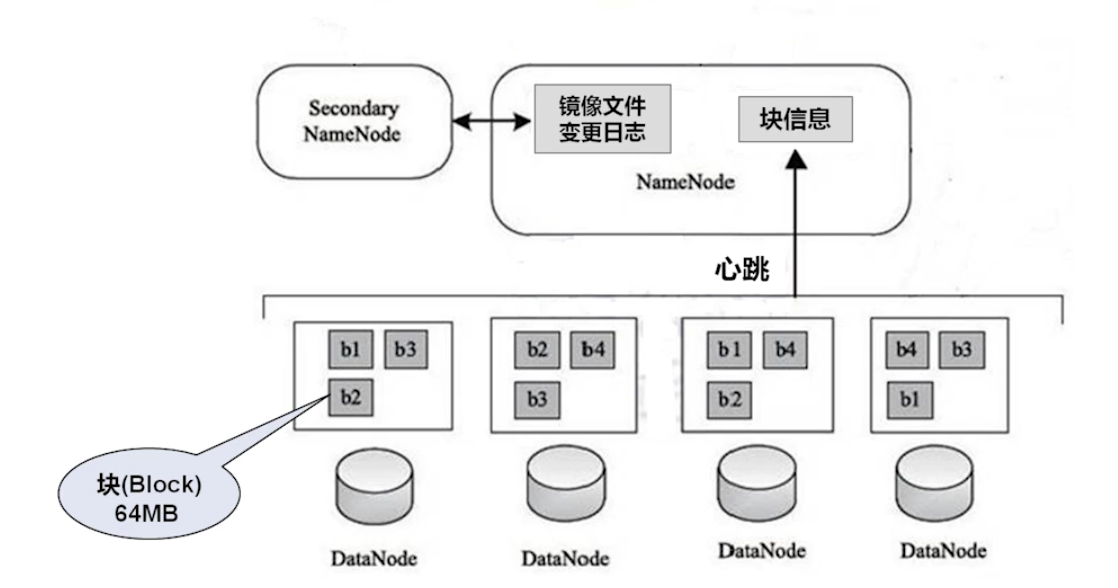
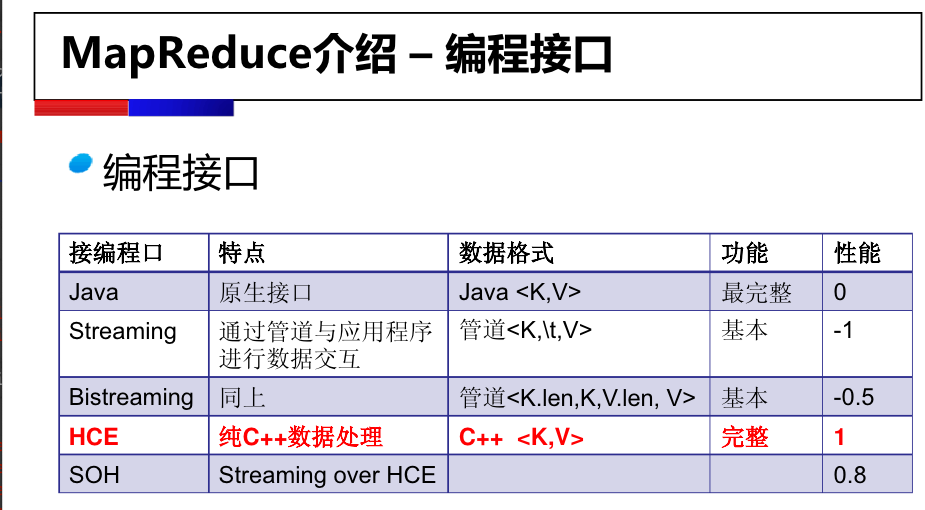
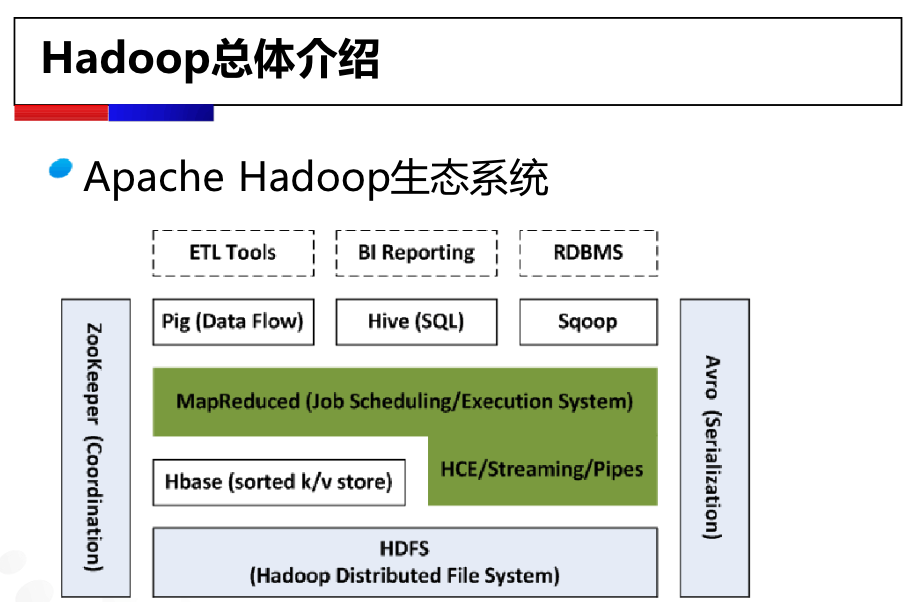
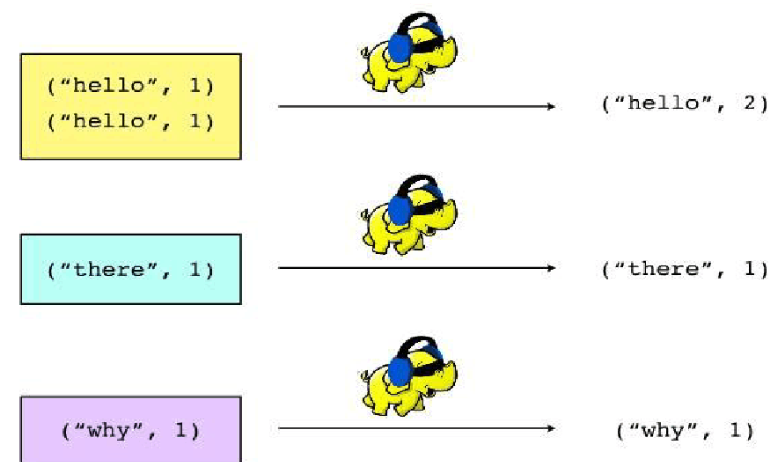
nameNode(存放文件的真实地址映射)
dataNode(存数据,放副本,数据的冗余是数据安全的保证)
hdfs适合放大文件,由于nameNode的限制
跑hadoop任务有streaming,HCE等方式
一个简单的 streaming例子: https://github.com/my19940202/hadoop_streaming_demo
MAC 键盘符号
⌘——Command ()
⌃ ——Control
⌥——Option (alt)
⇧——Shift
⇪——Caps Lock
VSCODE快捷键
code formatting ⇧⌥F
⌥⌘[ + ⌥⌘]
iterm 2 设置出问题 恢复default setting
defaults delete com.googlecode.iterm2
请求CDN资源的流程
请求cdn节点(CDN资源没有更新时,直接返回) => 源站节点(资源有更新时,cdn节点到源站节点之间的流量费用是主要成本